Control Trimlight LED Lights anywhere in the world!
- trimlightofnatl
- Jan 24, 2022
- 2 min read
The New Trimlight Edge App is here!
The Trimlight Edge app is made for every holiday, sporting event, or any special occasion. Trimlight's new app controller has tons of new benefits! It is a simple user-friendly app with cutting-edge technology! Program millions of colors, patterns, and animations with the ability to access your lights from anywhere in the world! Learn more here.

Here are the great features of your Trimlight Edge App.
· It’s all Cloud Based!
· Music Capability Pulsing
· Alexa And Google Home Connected.
· Smart Speaker Device Capability
· 180 Pre-Set programs make it all easy.
· 18 Different Pattern options.
· Easy Sequencing Length Controls
· Auxiliary in Feature
· MP3 Download Feature
It’s all Cloud Based!
With cloud-based technology you can now connect to your system when you are away from home. Your new Trimlight Edge App can be downloaded to multiple devices with easy control from one phone or device that you choose.
Music Capability with the New Trimlight Edge.
The new Trimlight Edge app will pulse your lights to play along with your music. Whether it be using the mic on the phone, having it plugged in directly, or playing off your phone. A music sensitivity slider bar allows you to adjust the sensitivity of the lights to how they react to the music that is playing. You can even choose music that is downloaded to the device directly as an MP3. Or choose the microphone mode that will allow your Trimlight LED Lights to react to any music or sound that is received through the mobile device’s microphone. Learn more here.

Alexa And Google Home Connected.
Trimlight's Edge app controller is now Alexa and Google Home compatible! Simply ask Alexa or Google to turn your Trimlight lighting system to on/off or set to specific colors! Learn more here.
Smart Speaker Devices
For added controllability with Google Home and Alexa devices, Download the skill from the Alexa / Google Assistant store on your device and follow the prompts for set up. This feature will allow you to turn your Trimlight LED Light system on and off and also allow a few color change options with dimming functionality.
Auxiliary In Feature
Your Trimlight Edge App also has an auxiliary in feature that allows your Trimlight LED lights to react to any sound that is received through an auxiliary port on the controller.

Pre-Set programs make it all easy.
There are 180 default programs for you to use with your Trimlight Edge app. Simply drag a finger around to see the many different color program modes. The easy to see color dial ring provides differing colors to show separation of different categories. Learn more here.
Many different Pattern options.
There are 18 different patterns for your Trimlight LED Light system to react to your choice of music. Some of these pre-programmed patterns have sequencing options while others have color options to create the perfect light you choose.
Sequencing Length
The Trimlight Edge app has a unique sequencing slider that allows you to adjust the sequencing length of the lights. A simple slide with your finger will adjust the bar resulting in longer runs or shorter runs of any color before being affected by the music.
Color Choosing
With the Trimlight Edge app you can simply use your finger to choose a preferred color for any color pattern.
More pairing to a router tips found at TRIMLIGHT.COM/troubleshooting




Comments